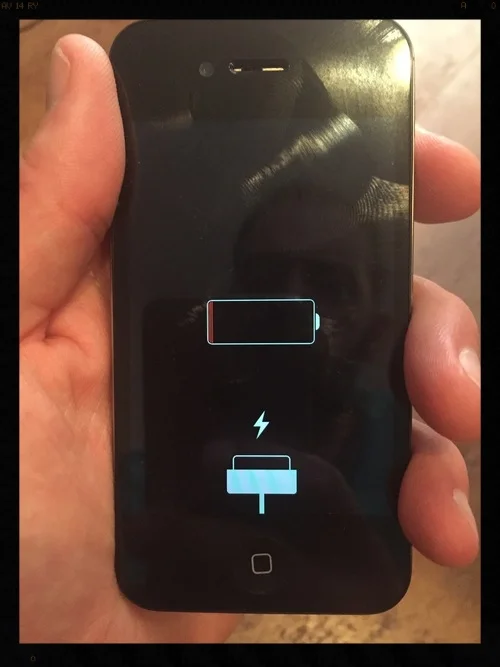Why calibrate your new battery?
After you calibrate your battery it does two things for you:
1) It helps your battery gauge give you a proper reading.
2) Conditions the battery for maximum life
Routinely using the battery till it is dead and then fully recharging it facilitates flow of ions moving in the battery. Lithium-ion batteries need regular use to keep at their best. This is why Apple recommends a full discharge and recharge at least once a month.
How to properly calibrate your battery?
First drain the battery completely. Our preferred way among the Mobile Device Docs is to turn on the flashlight, turn up the brightness, and play a youtube video to get the graphic card usage and the wifi components engaged.
After the phone powers off due to low power, we recommend leaving it overnight if you can. This will allow the battery to drain further. If you let it sit it will drain the battery even more. Keep in mind, iPhone software has a fail safe that powers the device down before the battery is completely drained.
Last, plug your phone into a Apple Brand charger. We do not recommend using anything other than an OEM charger from Apple. Let the phone charge all the way to 100%. You can use your phone while it is charging up as long as you keep in plugged in, however it is best to let the phone charge while it is off. **Important** Keep your phone plugged in for two more hours after the charge meter shows it is full. 100% on the phone meter does not mean the batter is completely full and it will sill trickle charge after it is plugged in.
Now that your device is fully charged, you should reset it. This is done by holding down the sleep/wake button and home button, until the Apple logo appears. In iOS 8, if you do this from the lock screen, your device will just go blank. Remove your fingers from both buttons and then hold down the sleep/wake button until you see the Apple logo. Your device will boot up and is now reset.
All the steps:
1. Use your iPhone until it shuts off automatically. If it is near 0% battery life and you want to drain it faster, turn on the flashlight, turn up screen brightness all the way and play a video, preferably streaming from the Internet.
2. Let your iPhone sit overnight to drain the battery further.
3. Plug your phone in to let it charge. Please only use a Apple brand charger supplied by Apple.
4. Hold down the sleep/wake button and swipe “slide to power off” if you are going to leave the phone off while performing the full charge.
5. Let your iPhone charge fully. Letting is charge overnight is ideal
6. With the charging cable still connected, press the sleep/wake button for about a second to start up your iPhone.
7. When the iPhone has booted up, hold down the sleep/wake and home buttons until you see the Apple logo.
8. Once it powers back up, remove the charging cable.